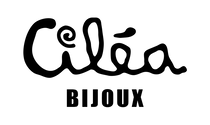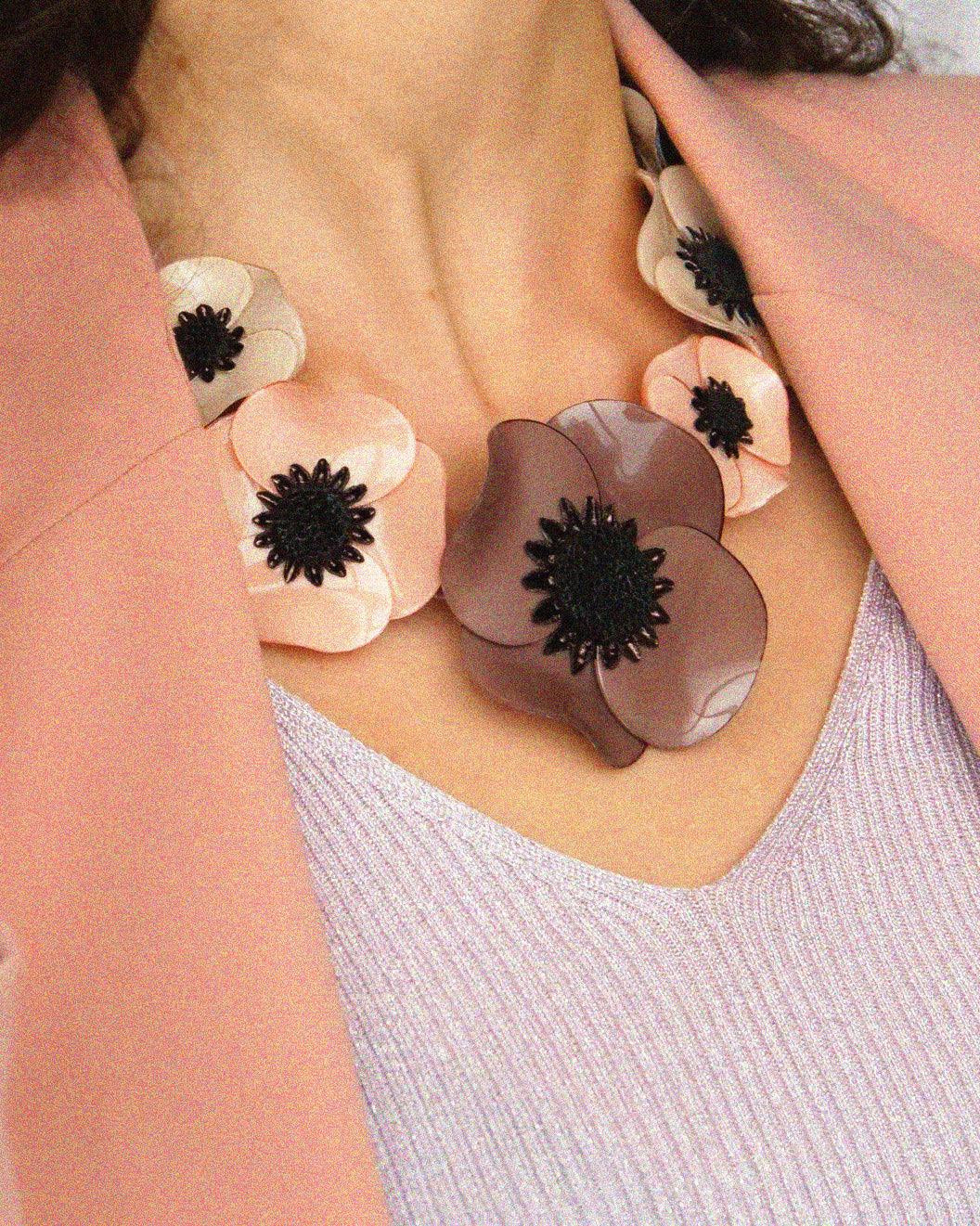How can we help you?
Delivery
Do you offer free delivery?
France :
- Free Colissimo delivery to a relay point for orders over €150.
- Free Colissimo home delivery for orders over €300.
International :
- Free Colissimo home delivery for orders over €300 in the following countries: Austria, Belgium, Denmark, Estonia, Germany, Hungary, Italy, Ireland, Latvia, Lithuania, Luxembourg, Netherlands, Portugal, Poland, Slovakia, Slovenia, Spain, Sweden, Switzerland, United Kingdom.
- Free Colissimo home delivery for orders over €400 in the following countries: Finland, Norway, Bulgaria, Croatia, Cyprus, Czech Republic, Greece, Malta, Romania, Algeria, Tunisia, Turkey.
- Free Colissimo home delivery from €500 to the rest of the world.
What are the manufacturing times?
Our jewelry is carefully handcrafted by a small team of artisans. Depending on current demand and the size of your order, it takes an average of 2 to 5 days to manufacture.
Given the entirely artisanal nature of our work, we cannot speed up the process without compromising quality. Each piece requires time to be made with the precision it deserves.
What are the delivery times?
Delivery times vary depending on the mode of transport you have selected.
For deliveries in France.
Once your order has been manufactured, it will take between 24 hours and 1 week for delivery, depending on the means of transport chosen. Available delivery methods: Chronopost (express delivery within 24 hours) - Mondial Relay (delivery in 2 to 4 working days) - Colissimo (delivery within 5 working days)
For deliveries abroad.
Once your order has been finished being manufactured in our workshop, you can choose between Chronopost (express delivery in 1 to 6 working days) or Colissimo (delivery in 3 to 6 working days)
Where is my order?
To follow the progress of your order, go to the dedicated page
What are the return conditions?
You have 14 days from the date of delivery to change your mind and make a refund.
The order must be returned intact, unworn or used, in its original packaging.
For deliveries within mainland France, a flat-rate charge of €10 will be deducted from your order. For other destinations, you are responsible for the cost of returning your order, except in the case of a non-conforming product.
For reasons of hygiene, earrings with attachments for pierced ears (posts, sleepers and hoop earrings) cannot be exchanged or refunded, except in the case of a manufacturing defect. Clip-on earrings are not affected.
Personalised or made-to-measure products are also non-refundable.
Can I make an exchange?
Exchanges are not possible on our site. If you wish to make an exchange, we invite you to make a return and reorder on our site.
Orders
Where is my order manufactured?
All our jewelry and art objects are designed and manufactured in our artisanal workshop located in Rennes, France.
How does a pre-order work?
A pre-ordered item is designed based on demand: the number of orders received determines the quantity to be produced. This approach is part of a desire for responsible production, avoiding waste while adapting to your expectations. You are thus actively participating in a more environmentally friendly manufacturing process.
When you place a pre-order, the date mentioned on the product sheet corresponds to the start of manufacturing and shipping of the items. These shipments are made gradually over several days, depending on the total volume of orders.
For ecological reasons, we have chosen to group shipments: if your order includes other items that are not pre-ordered, it will be shipped in its entirety on the furthest delivery date, in order to limit the number of packages and reduce our carbon footprint.
How do I cancel or modify my order?
After validating your order, you have one hour to cancel or modify it. To do this, contact us by email at bonjour@cileabijoux.com .
I didn't receive what I ordered
If the part received does not match your order, please contact us by providing us with: your order number, photos of the part received, a photo of the label stuck on the package and a photo of the delivery note or invoice attached to the package.
If a part is missing from your package, please write to us specifying: the name of the missing part, your order number, a photo of the delivery note or invoice.
We will do everything possible to resolve the situation as quickly as possible.
My package was not delivered to the chosen relay point
In the event of unavailability, overload or exceptional closure of your relay point, the carrier may redirect your package to another relay point. Once the package has been dropped off, it is unfortunately no longer possible to change its place of receipt. If you cannot collect your package, it will be automatically returned to us. Once returned to our workshop, we can either reship it to you or issue a refund, depending on your preference.
Products
Why doesn’t Ciléa have sales?
At Ciléa Bijoux, we have always been committed to creating unique pieces of exceptional quality, while ensuring that we offer you a fair price.
Our model is based on artisanal know-how and on-demand manufacturing, directly from our workshop, without intermediaries. This allows us to set this fair price consistently all year round.
Because we value each creation and refuse any overproduction, we do not practice sales or promotions.
Can I personalise a piece of jewellery?
The Atelier Ciléa offers you the possibility of personalising the creation of your choice. Visit the dedicated page for more information.
Can I have my products repaired?
The workshop offers a repair service for your jewelry or art objects. Send us a photo of the piece to be repaired to bonjour@cileabijoux.com .
My Account
How to create an account?
To create your account, nothing could be simpler: go to our website, click on the “Account” tab located at the top right, then select “Create an account”. Follow the steps to enter your information and take full advantage of your personalized space.
How do I delete my account?
To delete your account, contact us via the contact form below.
Contact us
Do not hesitate to write to us via the contact form if you have not found your answer.